Technology in this Course
Technology Requirements
As a UW–Madison Online student, you’ll need ongoing access to technology and connectivity to the Internet. View the technology requirements here.
Technology Tools
Canvas
If you are reading this page, you are already on Canvas. Canvas is our campus learning management system (LMS) - basically an interactive course website. It is the place to submit assignments, participate in online discussions, complete quizzes, view your grades, and view a calendar with due dates. Your instructor will conduct class through this platform.
Watch the following orientation video if you are new to Canvas. For more detailed information, use the Canvas Student Guide
Links to an external site.. For accessibility standards, review the Canvas Accessibility
Links to an external site. webpage.
https://www.youtube.com/watch?v=9Z_jtbPQmzk
Links to an external site.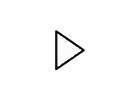
Web Browser
Chrome is the recommended web browser for Canvas, and it is best to always have the latest version installed for security reasons and to experience full functionality of the course. Visit the Canvas Community to learn more about which browsers Canvas supports.
Zoom
Zoom is a web conferencing tool that we will use to meet synchronously (live), for lectures and smaller discussions in breakout rooms. We will be able to share documents, create polls and surveys, and use whiteboard technology to collaborate with one another. You can access UW-Madison Zoom here Links to an external site..
Technology Privacy & Security
The privacy and security of faculty, staff and students’ personal information is a top priority for the university. The university carefully reviews and vets all campus-supported teaching and learning tools, including proctoring tools, and it takes necessary steps to ensure that tool providers prioritize proper handling of sensitive data in alignment with FERPA, industry standards, and best practices.
Visit the Office of the Registrar's FERPA overview Links to an external site. for more information on student privacy and educational records.
Technology Support
- Computers & Equipment For Students: What Do I Need? Links to an external site.
- DoIT Help Desk Links to an external site.: The Help Desk provides free tech support and troubleshooting by phone at (608) 264-4357, by email at help@doit.wisc.edu, via chat, Links to an external site. or in person at 1210 W. Dayton Street.
- Download WiscVPN Links to an external site.: A VPN is a "virtual private network". WiscVPN allows you to access University resources without being on campus, and provides an extra layer of security.